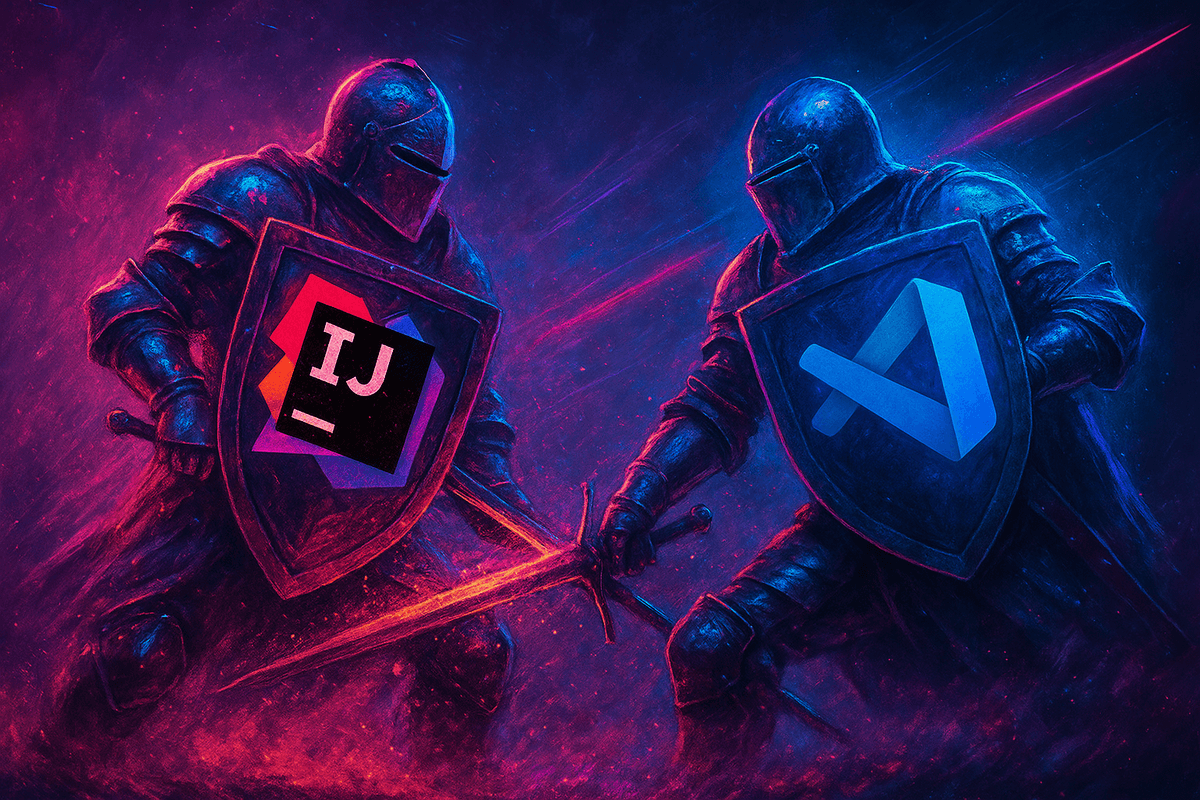
Here’s a practical, semantically ordered list of must-know shortcuts — side-by-side for IntelliJ IDEA and VS Code. Keep it close, shave seconds off every task. ⚡️
▪️ SEARCH ACROSS THE WHOLE PROJECT — Global text search (files, folders, matches).
IntelliJ — Win/Linux: Ctrl+Shift+F · macOS: ⌘⇧F
VS Code — Win/Linux: Ctrl+Shift+F · macOS: ⌘⇧F
▪️ DISPLAY HIERARCHY — Explore type/class hierarchy (and callers/callees in some contexts).
IntelliJ (Type Hierarchy) — Win/Linux: Ctrl+H · macOS: ^H
VS Code (Java Ext. “Type Hierarchy”) — Win/Linux: Ctrl+Alt+H · macOS: ⌥⌘H
▪️ QUICK FIX / INTENTIONS — Show context actions (imports, create method, fix warnings, etc.).
IntelliJ — Win/Linux/macOS: Alt+Enter
VS Code — Win/Linux: Ctrl+. · macOS: ⌘.
▪️ ORGANIZE IMPORTS — Clean unused imports & sort.
IntelliJ (“Optimize Imports”) — Win/Linux: Ctrl+Alt+O · macOS: ⌃⌥O
VS Code — Win/Linux: Shift+Alt+O · macOS: ⇧⌥O
▪️ INDENT / AUTO-INDENT / FORMAT — Align code properly.
IntelliJ (Auto-indent line) — Win/Linux: Ctrl+Alt+I · macOS: ⌃⌥I
VS Code (Indent/Unindent) — Win/Linux: Ctrl+] / Ctrl+[ · macOS: ⌘] / ⌘[
VS Code (Format Document) — Win/Linux: Shift+Alt+F · macOS: ⇧⌥F
▪️ MULTI-OCCURRENCE SELECT — Add next match to selection (multi-cursor edits).
IntelliJ (“Select Next Occurrence”) — Win/Linux: Alt+J · macOS: ^G
VS Code (“Add Selection to Next Match”) — Win/Linux: Ctrl+D · macOS: ⌘D
(Tip: also use Alt/Option+Click in VS Code to add cursors.)
▪️ DUPLICATE LINE — Clone the current line/selection.
IntelliJ — Win/Linux: Ctrl+D · macOS: ⌘D
VS Code (copy line down/up) — Win/Linux: Shift+Alt+↓ / ↑ · macOS: ⇧⌥↓ / ↑
▪️ DELETE LINE — Remove the current line fast.
IntelliJ — Win/Linux: Ctrl+Y · macOS: ⌘⌫
VS Code — Win/Linux: Ctrl+Shift+K · macOS: ⌘⇧K
▪️ OPEN TERMINAL — Toggle integrated terminal.
IntelliJ — Win/Linux: Alt+F12 · macOS: ⌥F12
VS Code — Win/Linux: Ctrl+** · macOS: **⌘
▪️ OPEN SETTINGS / PREFERENCES — Configure your IDE/Editor.
IntelliJ — Win/Linux: Ctrl+Alt+S · macOS: ⌘,
VS Code — Win/Linux: Ctrl+, · macOS: ⌘,
🔸 TL;DR
Master these 10 and you’ll fly: global Search, Hierarchy for deep understanding, Quick Fix + Organize Imports to keep code clean, Indent/Format for consistency, Multi-Select, Duplicate/Delete Line for fast edits, and instant Terminal + Settings access. 🚀
🔸 TAKEAWAYS
- Consistency wins: map similar actions to similar muscle memory across IDEs. 🎯
- Clean as you go: Quick Fix + Organize Imports keep tech debt low. 🧹
- Think in batches: Multi-cursor edits beat repetitive keystrokes. 🧠
- Structure first: Hierarchy + Search help you navigate unknown codebases confidently. 🧭
#IntelliJ #VSCode #JetBrains #Java #DeveloperTips #Productivity #Shortcuts #IDE #Coding #SoftwareEngineering